VoIP Troubleshooting on a Third-party Network
Leading Business Connectivity.
Frontier Networks provides a Voice over Private Network service. From time to time we do see customer requests that want to operate our Hosted Voice Cloud on their existing network vs. a Frontier Broadband connection and they want to know if it will work.
We are happy to accommodate this. We want you to know that our Voice offering can be configured to run on a third party network.
There are a few differences.
We want you to know about a few things that you will need to accommodate at your end to make the user experience more enjoyable.
First since we are not the network provider to your office we cannot be the first call for support. This is not different than working from your work computer and trying to print. It could be an internal network or IT / desktop related issue.
Here is some troubleshooting:
The following are typically network or internal network related problems. If you experience these it is best to work with your existing IT provider ‘before’ opening a ticket with the Frontier Networks Network Operations Centre (NOC).
- Echo on the call
- Static on the call
- Clicking
- No audio
- One way audio
These items are characteristics of network or devise interface misconfiguration. They are easily fixed by your IT provider.
Recommended troubleshooting:
Step 1.
Look at the physical layer review – the network cabling.
Patching – Make sure they are authentic and not ‘home-made’. This is a common problem. Patch cords should be replaced if not ‘authentic’ or vendor certified.
Terminations – Make sure they were done by a qualified cabling technician.
Cable quality – Seems obvious but you are looking for a minimum Category 5e cable type.
Step 2.
Look at the network layer – the LAN switching and routing.
Duplex Settings – all network and gateway devices including customer equipment should be ‘fixed’ vs. autosensed if there are call quality issues that can be linked back to a specific phone or group of phones.
QoS Markings – Confirm Customer equipment, QoS markings ‘on’ both the switch ports and router ports. Make sure the firewall ‘rules’ allow for Voip traffic types and that these
Configuring DHCP options on customer’s router (66 or 160, depending on the type of routers)
Firewall – SIP ALG or SIP helpers should be turned off. Also, port 5060 UDP should be open. Allow ICMP packets so Frontier can ping the site.
Network stability – Packet loss, Slow speeds, high latency can create voice quality and call drop issues.
*** If your network is down – your voice network will be down ***
Miscellaneous item
Headsets – Old headsets will ‘aggravate’ call quality. Use a newer USB based headset.
What now?
Have your IT provider or IT staff open a ticket and we will help diagnose from there.
Each reported incident should be opened as a ticket. For ‘each’ complaint we would like to see:
- Who originated the complaint?
- What user, what extension
- Details about the call. Specifically Was the call internal or external
- The to (terminating) and from (originating) number or extension
- Date and time
- What the problem was